- What's Myforex
- Share
- Use tools
- Get information
- What's New
- Help center
- About us
- Customer support
- Terms and policies
-
-
 PortfolioShare your portfolio and performance in real time
PortfolioShare your portfolio and performance in real time -
 Events & contestsEvents and contests held by retail brokers around the world
Events & contestsEvents and contests held by retail brokers around the world
-
-
 Real-time spread comparisonCompare spreads of major retail brokers in real time
Real-time spread comparisonCompare spreads of major retail brokers in real time -
 Volatility analysisVisualize volatility as a measure of daily market activity
Volatility analysisVisualize volatility as a measure of daily market activity -
 Swap point comparisonCompare buy and sell swap values for each broker by symbol
Swap point comparisonCompare buy and sell swap values for each broker by symbol -
 Market rates & chartsCheck prices for all instruments offered by each broker
Market rates & chartsCheck prices for all instruments offered by each broker -
 IndicatorsProviding in-house developed indicators for MT4/MT5
IndicatorsProviding in-house developed indicators for MT4/MT5 -
 Trading calculatorsCalculation tools for each broker to help you trade
Trading calculatorsCalculation tools for each broker to help you trade
Currency strength indicator
- Overview
- How to install
- How to set up
Display:


![]()
The currency strength indicator shows the strength of the 8 major currencies. The indicator consists of "bars" that display the real-time strength of each currency by a number, and "line graph" that shows past data. Due to the large amount of data, users using MetaTrader4(MT4) may experience some errors. In such cases, please use our light version of the indicator, developed just for MT4 users.(*1)
(*1)Some users are experiencing issues when running custom indicators on MT5 build 5572 (released around February 1, 2026), including display errors and platform freezing. These problems can be resolved either by downgrading to build 5430 (or any earlier build) or by updating to the beta version. The latest beta version is available from the MT5 toolbar by navigating to Help > Check For Updates > Latest Beta Version.
![]()
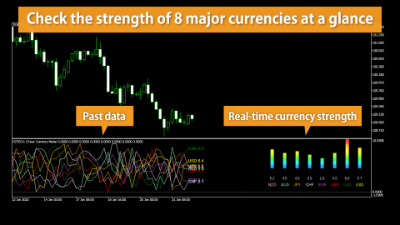
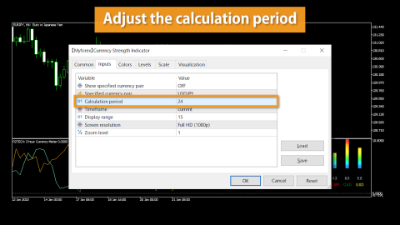
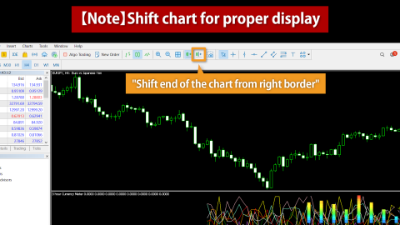
Features
Check the currency strength visually
Use the currency strength indicator to check the strength of the 8 major currencies.

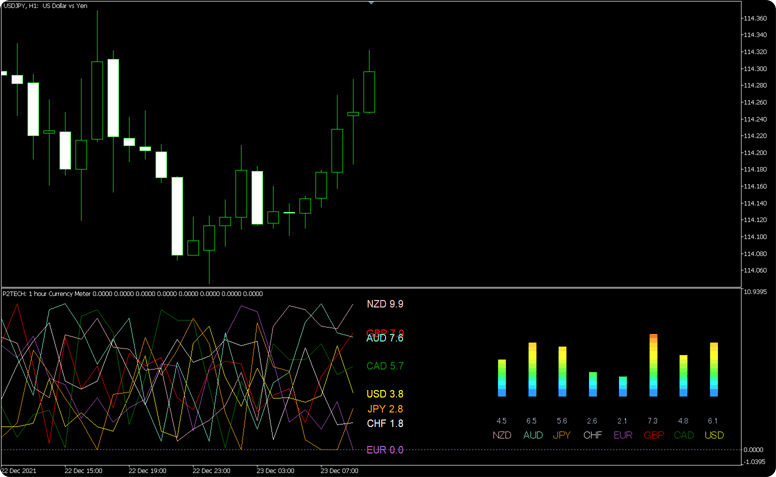
Depending on your MetaTrader4/MetaTrader5 settings, the bars and the line graph may overlap. You can fix this from the toolbar. Simply turn the "Shift end of the chart from right border" option "ON" to create a margin on the right side of the chart.
Related article: Add space on the right side of chart
The following eight currencies are available for displaying the currency strength values.
- NZD (New Zealand dollar)
- AUD (Australian dollar)
- JPY (Japanese yen)
- CHF (Swiss franc)
- EUR (Euro)
- GBP (British pound)
- CAD (Canadian dollar)
- USD (United States dollar)
For instance, if you wish to check the USD/JPY pair, look at the values for the USD and JPY. If the USD value on the left side of the currency pair is higher than the JPY value on the right, it means that the USD is being bought while JPY is being sold, which indicates an upward trend.
But if the USD value on the left side of the currency pair is lower than the JPY value on the right, it means that the USD is being sold while JPY is being bought, which indicates a downward trend.
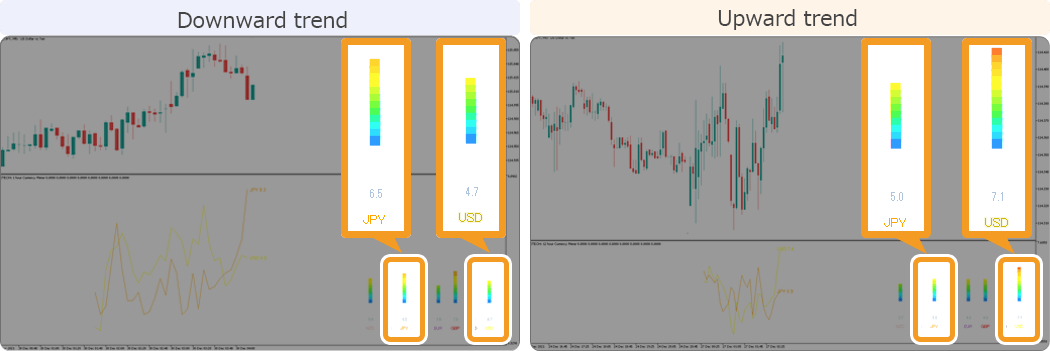
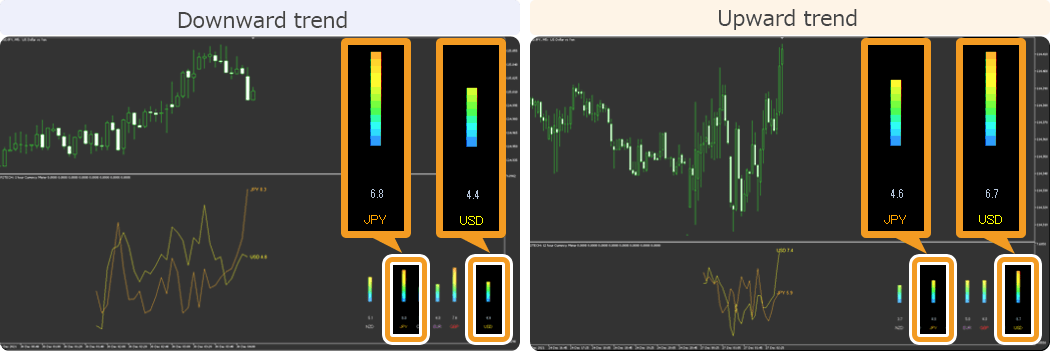
To use the currency strength indicator, you must display the pairs of USD and each currency to display the strength in the Market Watch. If some are missing, the indicator won't work properly.Please refer to the page below and add the currency pairs you need.
Related article: Manage symbols in Market Watch
Displayed with line graph and bars
The currency strength indicator consists of the "line graph" and the "bar".
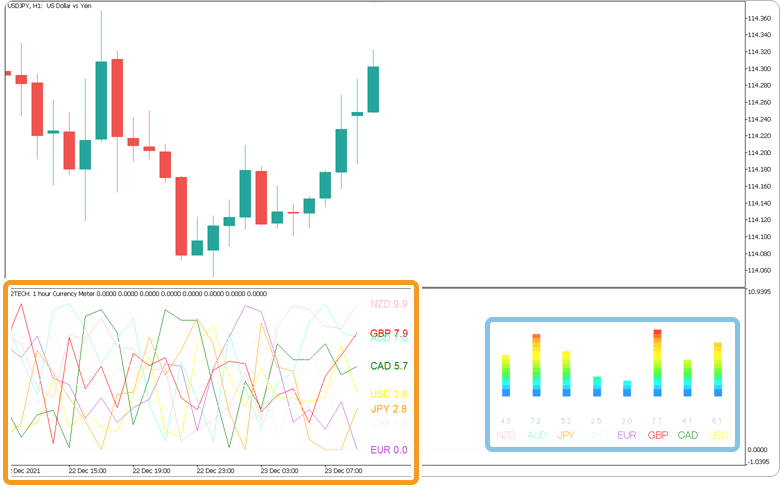
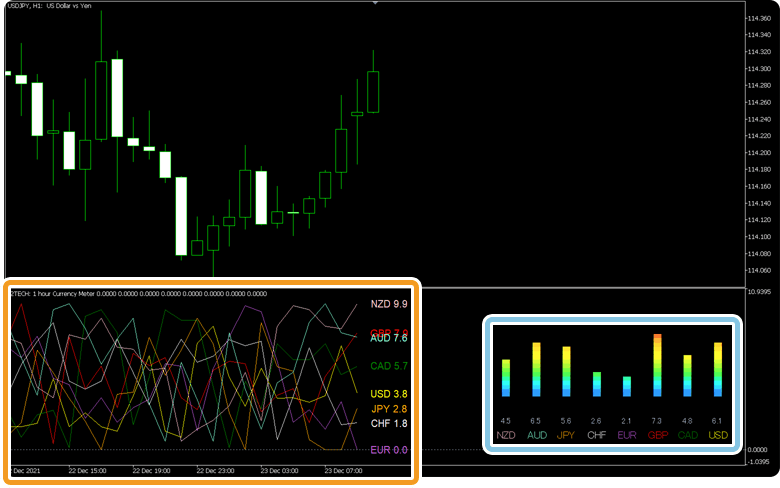
The line graph shows past data while the bar displays real-time currency strength. The line graph refreshes with the candlestick, so you can use it to check past data leading up to the last confirmed candlestick.
Show currency strength for specific currency pairs only
If you wish to only display the line graph of a specific currency pair, you can do so by turning the "Show specified currency pair" parameter "ON" and entering the name of the currency pair in the "Specified currency pair" parameter. This clears up your screen, making it easier for you to find the data you're looking for.
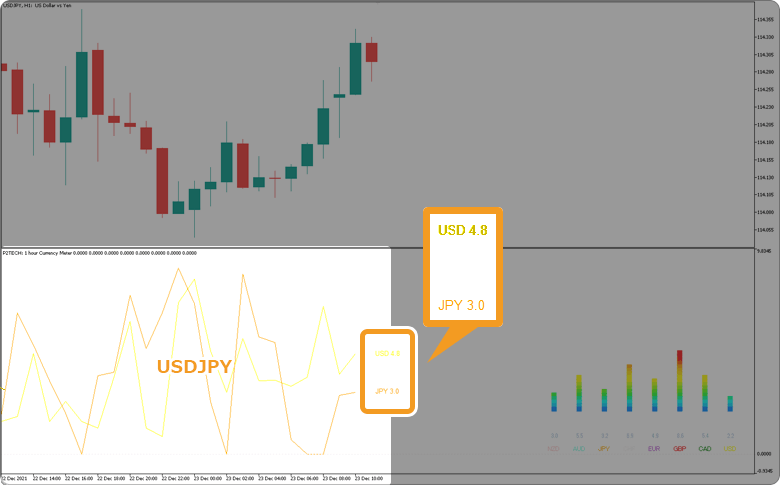
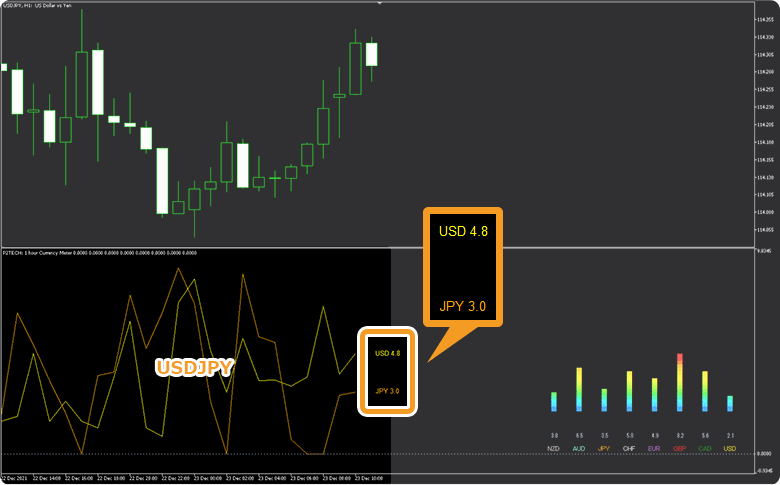
For instance, if you wish to check the USD/JPY pair, enter "USDJPY" in the "Specified currency pair" parameter. If you wish to check the EUR/USD pair, enter "EURUSD" in the "Specified currency pair" parameter. Please note that if the "Specified currency pair" is left blank, the line graph will not be displayed.
Adjust the effects of the most recent fluctuations
The "Calculation period" parameter allows you to adjust the calculation period by the hour for the currency strength indicator. The shorter the period is, the more accurately it reflects the most recent fluctuations.
For instance, if you enter "1" in the "Calculation period" parameter, the currency strength will be calculated based on the candlesticks from the past hour. If you enter "24", the indicator will calculate the strength based on candlesticks from the last 24 hours (1 day).

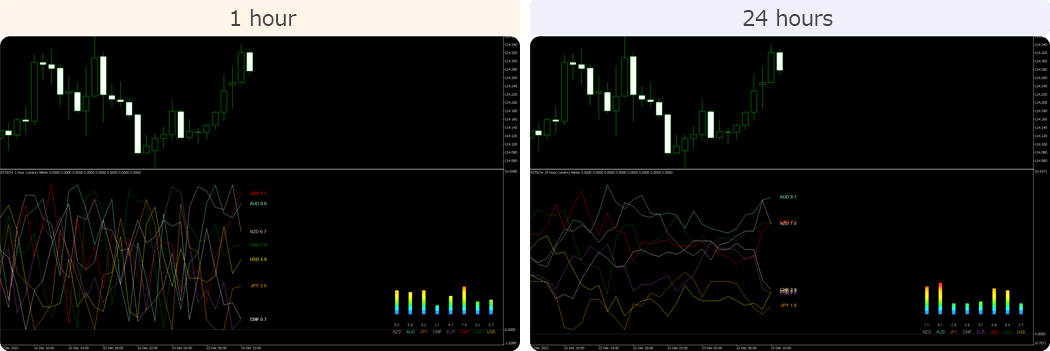
Although there isn't a maximum value for the "Calculation period" parameter, use values between 1~24 for best results.
How to install
To use the currency strength indicator, install the "【Myforex】Currency Strength Indicator" file on MetaTrader4/MetaTrader5.
Step 1
Click "File" from the menu bar at the top of MetaTrader4/MetaTrader5 and choose "Open Data Folder".
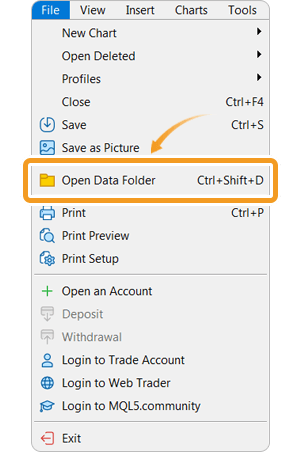
Step 2
After opening the data folder, double-click the folder "MQL5 (MQL4 for MetaTrader4)" in it to open it.
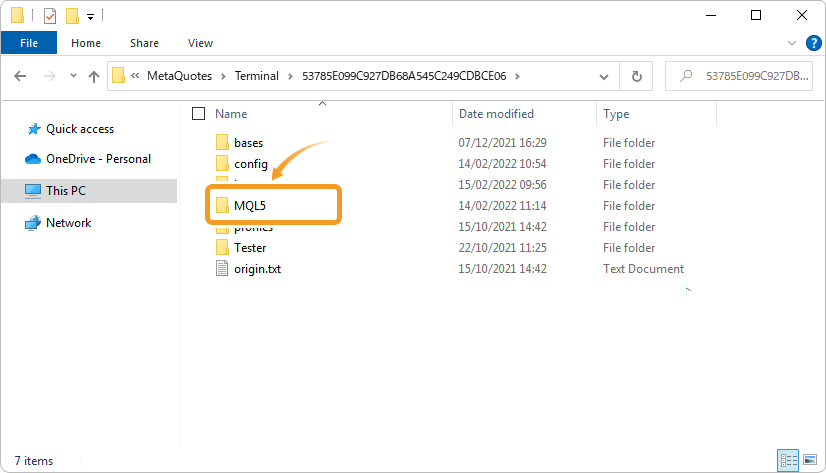
Step 3
Double-click to open "Indicators" folder in the MQL5 file.
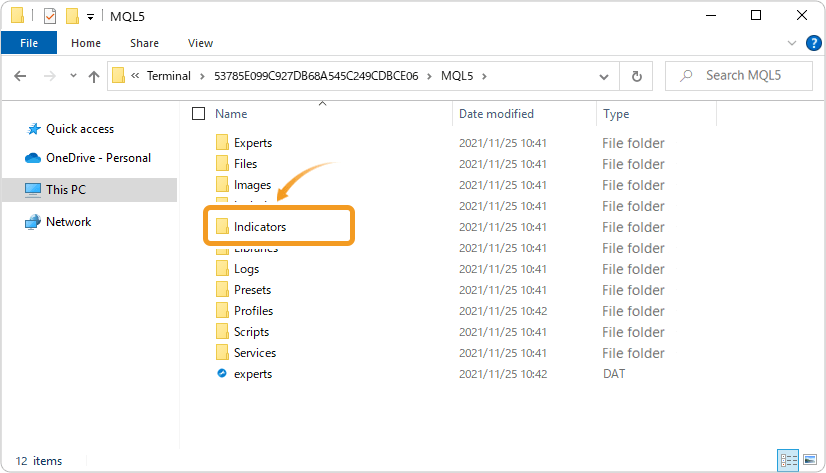
Step 4
Save the "【Myforex】Currency Strength Indicator" in the "Indicators" folder.
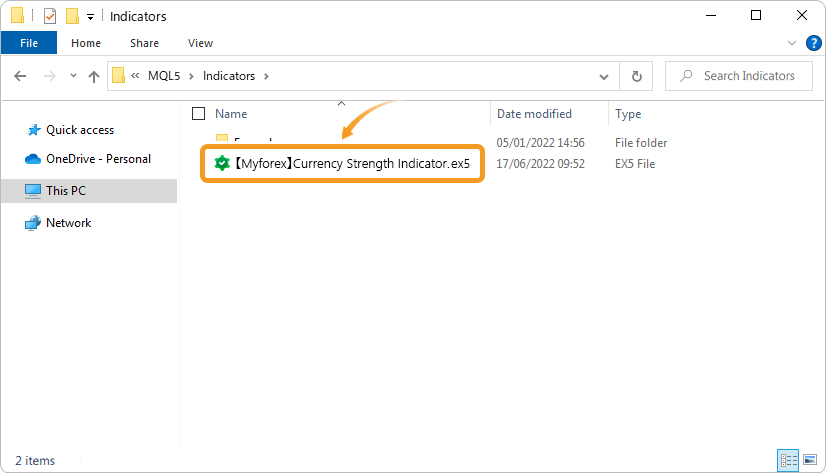
Step 5
Once the file is in the folder, right-click "Indicators" in the Navigator and choose "Refresh" from the displayed menu.
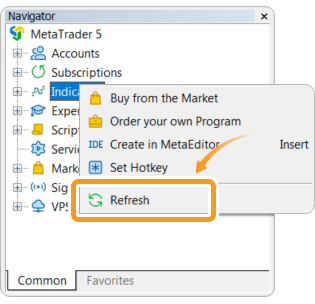
Step 6
After checking that the currency strength indicator is shown in the "Indicators" of the Navigator, apply it to a chart by double-clicking or dragging and dropping.
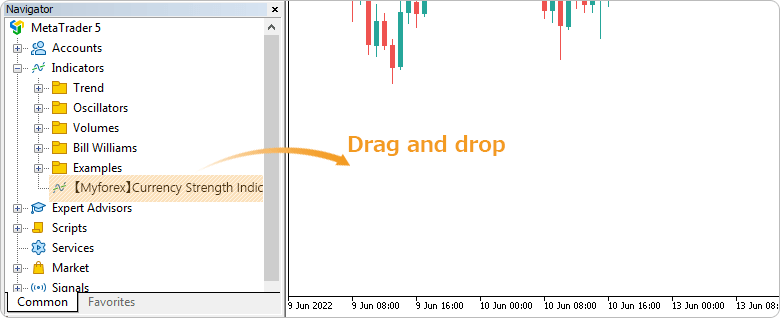
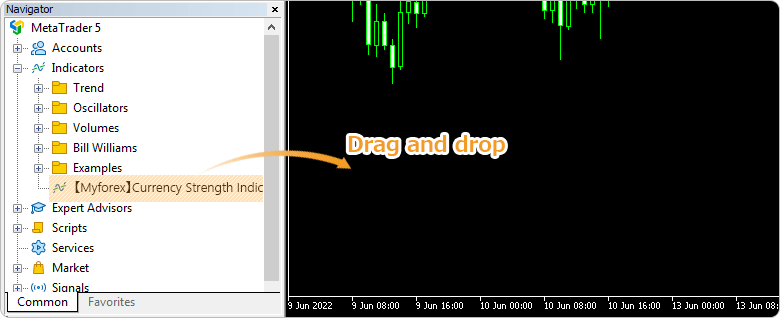
Step 7
Refer to the "How to set up" page to make further settings in the "Inputs" tab, then click "OK".
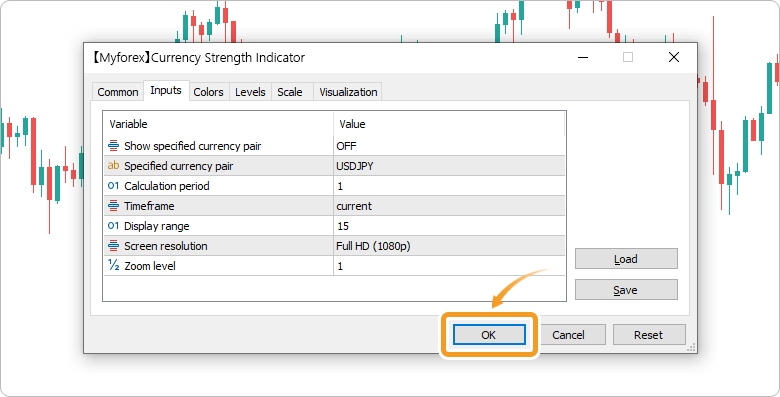
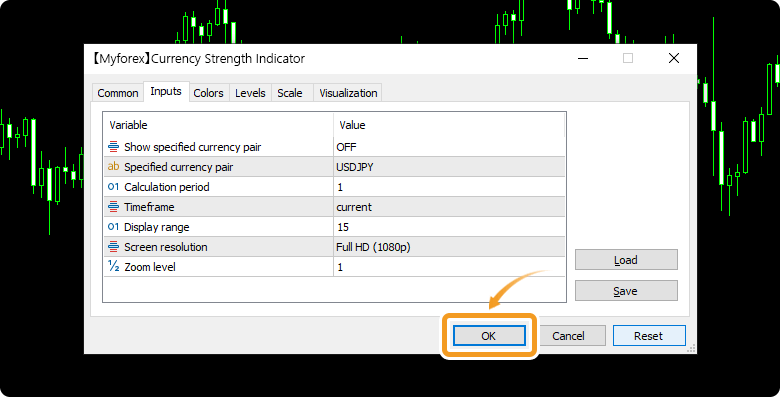
Step 8
The currency strength indicator is applied to the chart, and the bars and the line graph for the currency strength will be displayed.

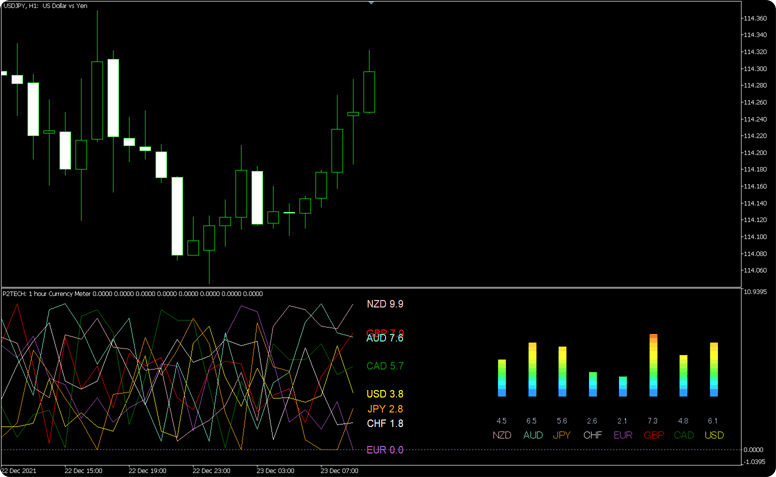
Step 9
Depending on your MetaTrader4/MetaTrader5 settings, the bars and the line graph may overlap. You can fix this from the toolbar. Simply turn the "Shift end of the chart from right border" option "ON" to create a margin on the right side of the chart.
Related article: Add space on the right side of chart
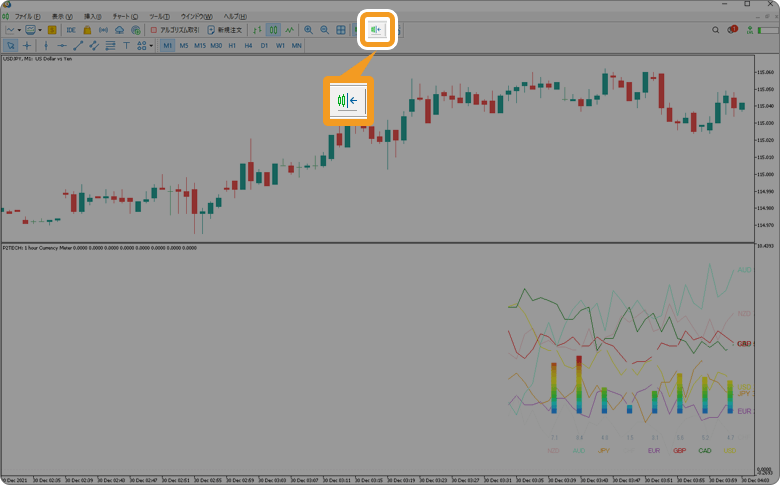
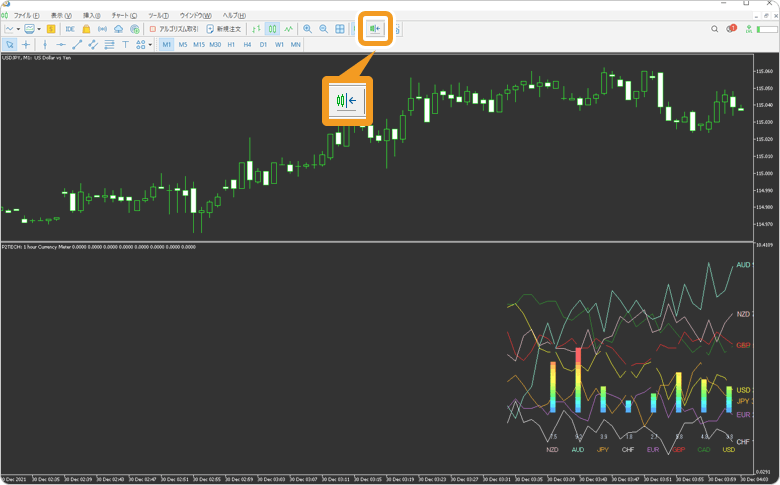
Furthermore, if the Market Watch/Navigator/Data Window on the left side is too big, the letters may overlap. Adjust the width of these windows to fix this.
How to set up
After applying the indicator to the chart, set the parameters according to your style.
Step 1
First, open the "Inputs" tab.
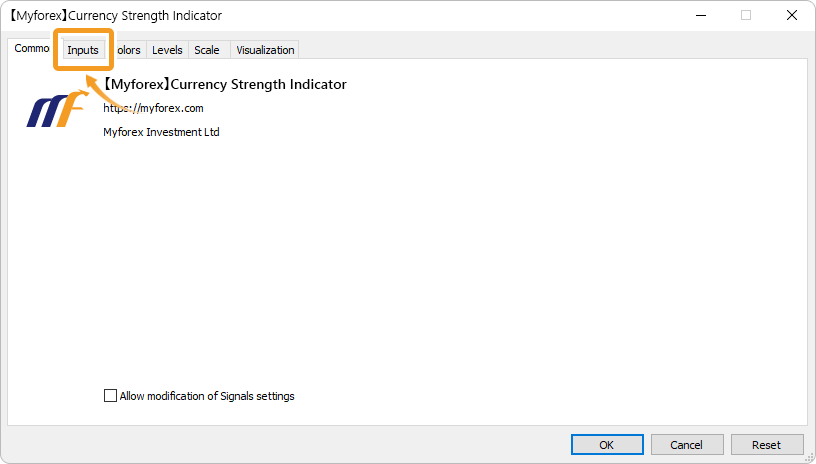
Step 2
Set the parameters as follows.
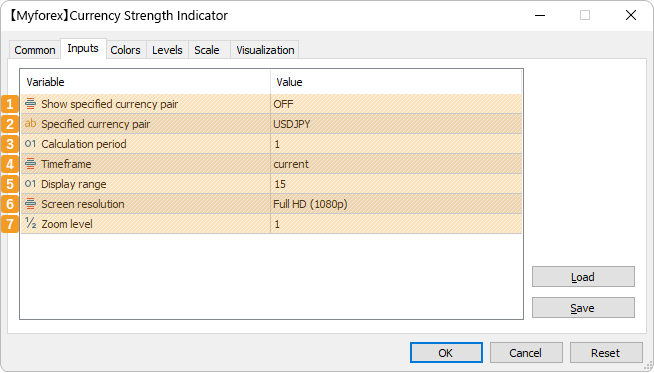
Number |
Item name |
Description |
|---|---|---|
1 |
Show specified currency pair |
Select ON if you wish to only display the line graph of a specific currency pair. |
2 |
Specified currency pair |
Specify the currency pair to display the line graph when "Show specified currency pair" is ON. |
3 |
Calculation period |
Specify the period by the hour to calculate the currency strength. Use values 1~24 for best results. |
4 |
Timeframe |
Displays currency strength for a specified timeframe, independent from the original chart. The time of the line graph may not correspond with the one of the original chart. |
5 |
Display range |
Adjust the amount of past currency strength data shown on the line graph by specifying the "number of candlesticks". |
6 |
Screen resolution |
Automatically adjusts the view settings based on your screen resolution. Choose from "UHD 4K (2160p)", "WHD 2K (1440p)", and "Full HD (1080p)". |
7 |
Zoom level |
Specifies the magnification value for the line graph and the bar. Adjust it if the graph is too small. |
![]()
Created
: 2022.06.29
![]()
Last updated
: 2026.02.16
Disclaimer:
All information and content provided on this website is provided for informational purposes only and is not intended to solicit any investment. Although all efforts are made in order to ensure that the information is correct, no guarantee is provided for the accuracy of any content on this website. Any decision made shall be the responsibility of the investor and Myforex does not take any responsibility whatsoever regarding the use of any information provided herein.
The content provided on this website belongs to Myforex and, where stated, the relevant licensors. All rights are reserved by Myforex and the relevant licensors, and no content of this website, whether in full or in part, shall be copied or displayed elsewhere without the explicit written permission of the relevant copyright holder. If you wish to use any part of the content provided on this website, please ensure that you contact Myforex.
Myforex uses cookies to improve the convenience and functionality of this website. This website may include cookies not only by us but also by third parties (advertisers, log analysts, etc.) for the purpose of tracking the activities of users. Cookie policy




